In the latest gaming update for Starfield enthusiasts, a new mod titled "Disable Dialogue Camera" by Antonix35 brings a refreshing change by removing the snap-zoom feature during NPC interactions. The mod offers players a more immersive experience by allowing conversations to be held in the same third or first person perspectives used in regular gameplay. This means players won't be subjected to abrupt, immersion-breaking camera shifts every time they engage an NPC. The added freedom to move around during dialogues can be particularly satisfying for those who prefer a more dynamic interaction.
For the modification to function correctly, the installation of the Starfield Script Extender is required. Players can also enhance their conversational UI by integrating the widely-celebrated 'Enhanced Dialogue Interface' mod by Seb263. This modding enhancement will no doubt contribute to a less intrusive and more enjoyable communication experience within the game, preventing the unexpected close-up encounters that can be startling.
If you are searching for other modifications to enhance your gameplay, look into mods that allow you to thrive as an affluent outpost manager. These gameplay extensions serve to significantly diversify the experiences available in the vast universe of Starfield, further enriching the sandbox space adventures.
How do I install mods for Starfield?To install mods for Starfield, you generally need to download the mod files and follow the instructions provided by the mod creator. Usually, this involves placing files into specific directories within your game folder. For some mods, especially those that make more significant changes to the game, additional tools like the Starfield Script Extender may be required. Always read and follow the installation guide for each mod carefully to ensure proper functionality.

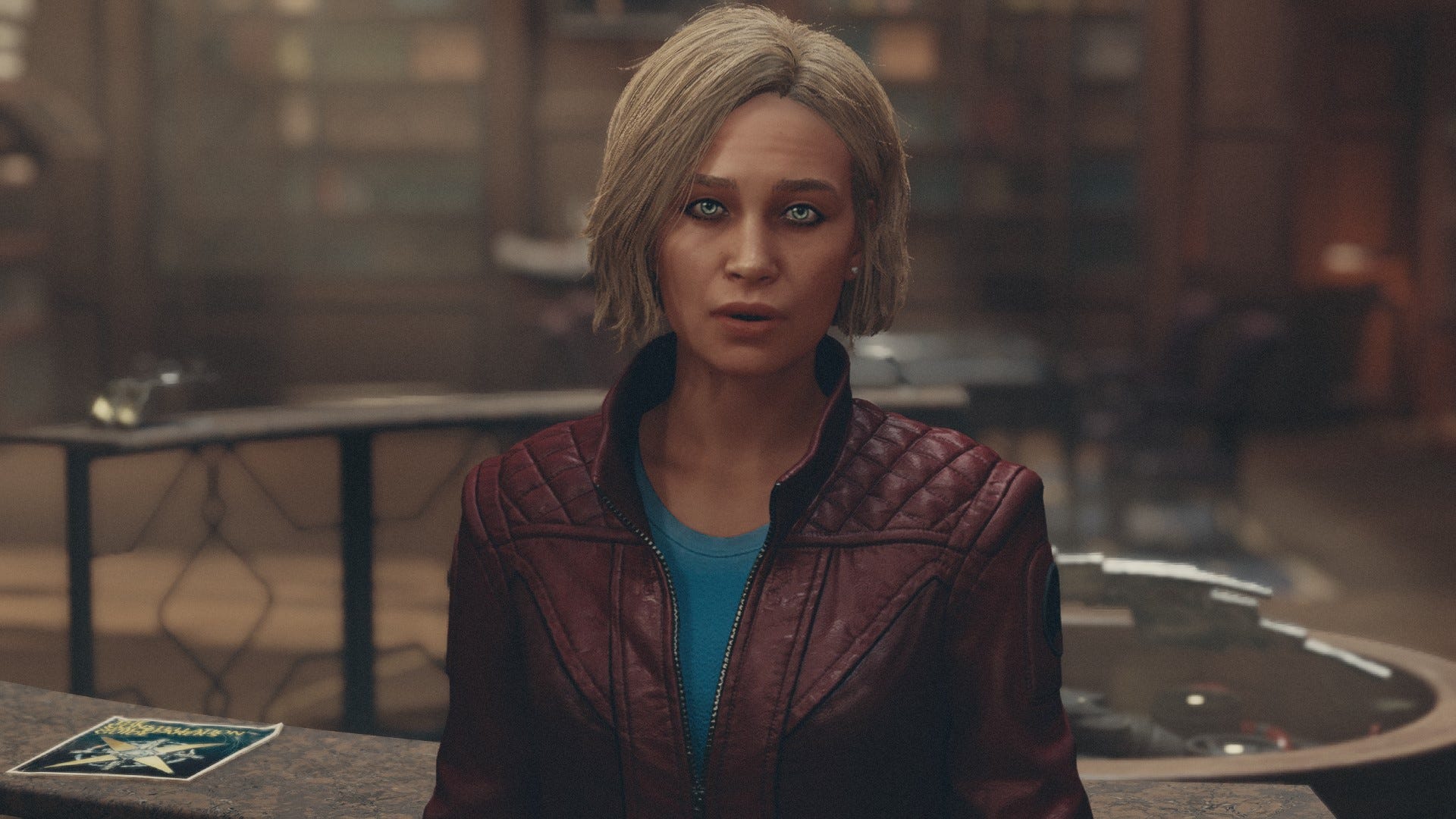



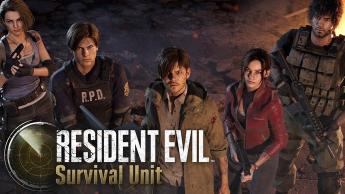


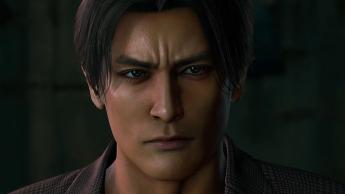
Comments
No comments yet. Be the first to comment!