Battlefield 6 players on PC have discovered that default settings may hinder their aiming performance while using a mouse and keyboard. To enhance their precision, several tweaks are recommended. First, navigate to the Mouse and Keyboard settings, then go to the Controls sub menu under Infantry. Disable the Uniform Infantry Aiming option to adjust various aiming settings. Next, turn off the Zoom Transition Sensitivity Smoothing option found in the Zoom section. Finally, enable Uniform Infantry Aiming again and set the Zoom Sensitivity coefficient to zero. These adjustments ensure a consistent aiming sensitivity for improved accuracy when aiming down sights.
nHow can I improve my aim in Battlefield 6 on PC?You can improve your aim in Battlefield 6 by adjusting key settings in the Mouse and Keyboard menu. Disable Uniform Infantry Aiming, turn off Zoom Transition Sensitivity Smoothing, and set the Zoom Sensitivity coefficient to zero. This will create a more consistent aiming experience and should help with accuracy.
Battlefield 6, developed by DICE and published by EA, is a large-scale military shooter that has quickly gained popularity, with over seven million copies sold within a week of launch. The game aims to deliver an immersive multiplayer experience with dynamic battles and vast environments. Despite some early bugs, ongoing adjustments and community feedback have helped refine gameplay for a better user experience. The game continues to attract a dedicated player base and is known for its large-scale warfare and team dynamics.





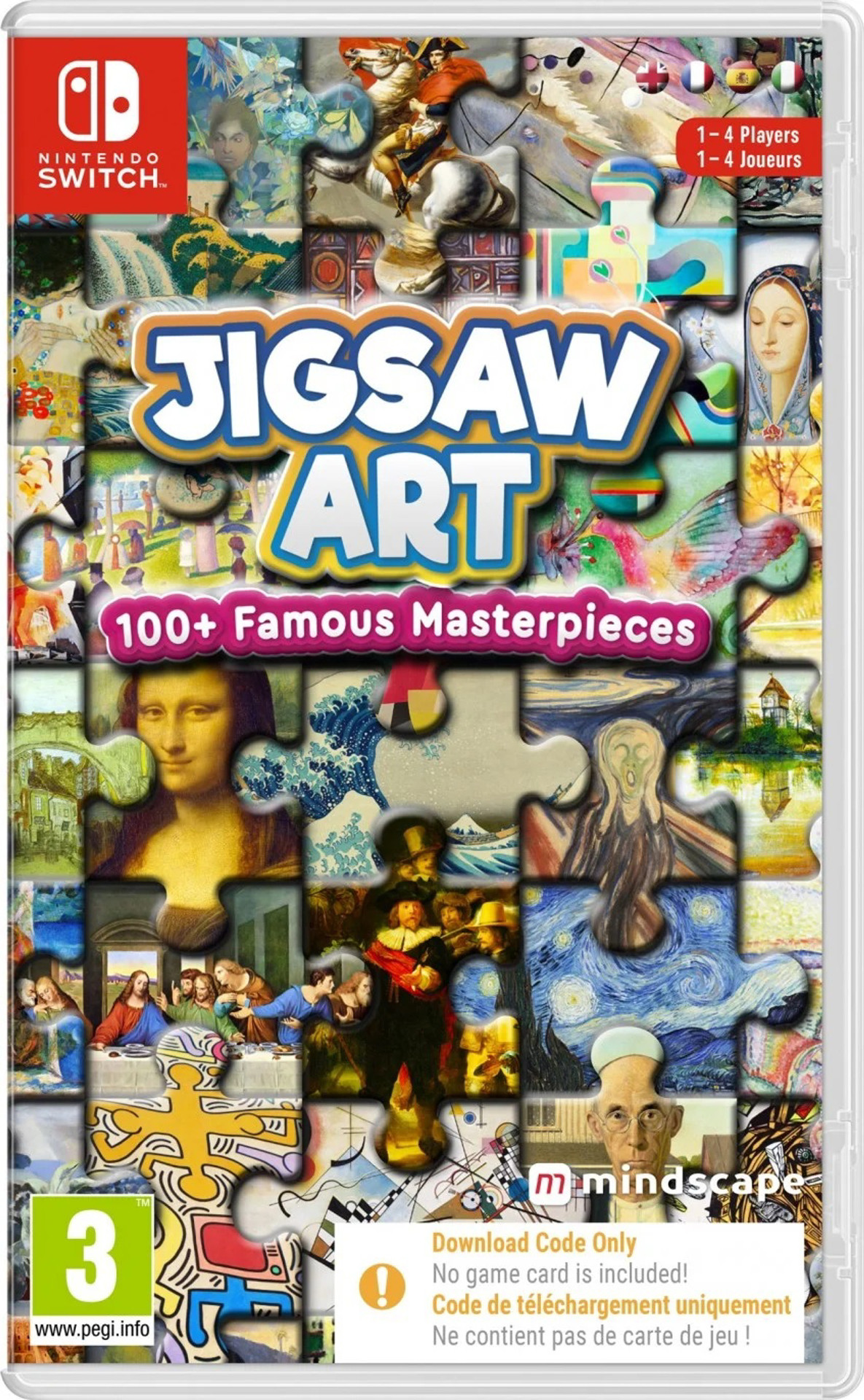


Comments
Man, it's funny how the out of the box experience sometimes needs a little DIY fix to feel right. These small tweaks can totally transform that raw mouse feel from sluggish to snappy.
It's wild how much hidden friction default settings can add to your aim in modern shooters. Always pays to dig into those menus and fine-tune things for that buttery smooth tracking.