Microsoft has unveiled a nostalgic Xbox 360 Blade dynamic background for the Xbox Series S/X, allowing fans to relive the classic Blades UI from the Xbox 360 era. However, many players are disappointed that this is not a fully swappable UI but rather a static background with minimal animation, such as periodic ripples. The release comes ahead of the Xbox 360 digital marketplace shutdown set for July 29, giving fans limited time to purchase retro titles before they become unavailable. The original Blades UI allowed users to navigate through games, media, and the marketplace seamlessly, a functionality many had hoped to see reintroduced. Despite the mixed reactions, the addition has stirred feelings of nostalgia among long-time Xbox users.
nHow can I add the Xbox 360 Blades dynamic background to my Xbox console?To add the Xbox 360 Blades dynamic background to your Xbox console, press the Xbox button on your controller to open the guide. Navigate to Profile & System > Settings > General > Personalization > My background > Dynamic backgrounds. Choose "Xbox 360 Blades" under Featured or Xbox dynamic backgrounds, and select the background art you want using the A button.
The Xbox 360 originally launched in 2005, becoming a pivotal system in gaming history for its early adoption of HD graphics, robust online service (Xbox Live), and a diverse library of iconic games such as "Halo 3," "Gears of War," and "Fable II." The Blades interface was an innovative user interface at the time, allowing smooth navigation before being replaced by the New Xbox Experience (NXE) in 2008. The forthcoming closure of the Xbox 360 digital marketplace marks the end of an era, pushing fans to reminisce about the console's significant contributions to gaming culture.



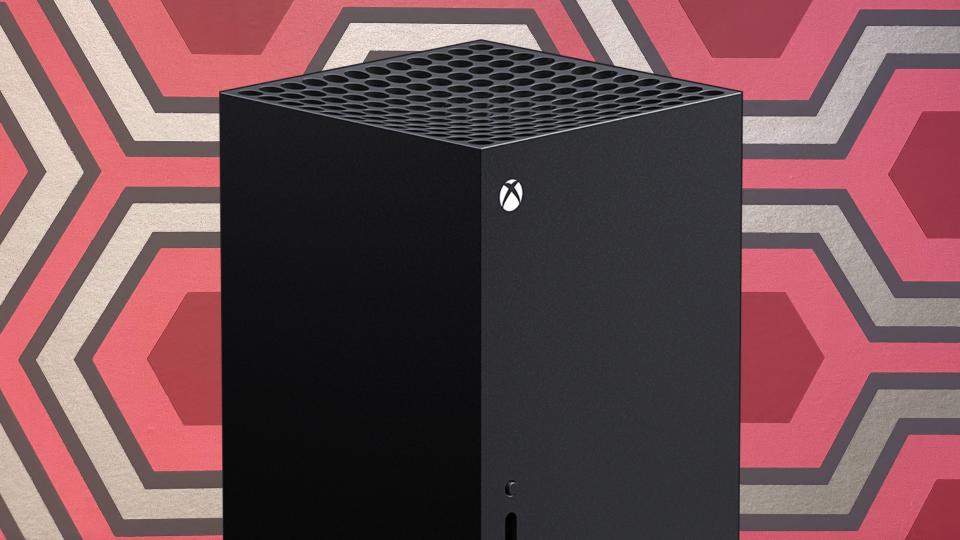

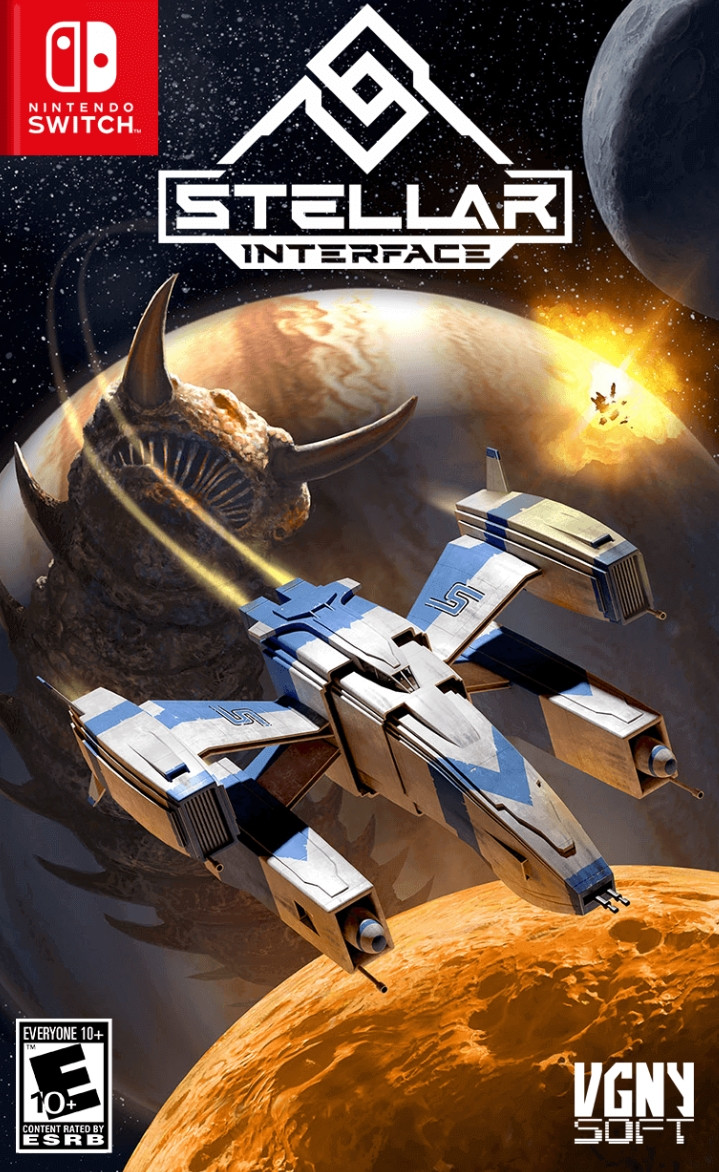




Comments
Nostalgia's hitting hard with this new Xbox Series SX dynamic background—whoever thought we'd be reminiscing about the Blades UI in 2023 While it's a bummer it's not a full UI comeback, it's still a cool nod to the old days before the marketplace shuts down.
Man, the Xbox 360 Blades background hitting the Series SX really tugs at those nostalgic strings It's a bummer it's just a static background with minor animations, but still, it’s a nice nod to the golden era of gaming.
Wow, the nostalgia is real with this Xbox 360 Blade dynamic background It's a nice touch, but it feels like a missed opportunity to not bring back the full, interactive UI that so many of us fondly remember.