Roll20, a widely-used virtual tabletop platform, is teaming up with Discord to enhance your Dungeons & Dragons experience by allowing activities to be carried out within Discord itself. Now players can launch Roll20 directly during Discord calls, streamlining the process and ensuring a more integrated gaming session. This feature requires the same email for both Discord and Roll20 accounts for seamless login, and all participants must have Roll20 accounts and be in the same voice call. The game master initiates the game, and changes to campaigns can also be made via Roll20's website as usual. An exclusive beta test for Roll20 Pro subscribers is expected on April 30, with a full release slated for later in the year. This new collaboration aims to cater to both existing Roll20 enthusiasts and attract new users by offering an easier and more cohesive way to play tabletop games online.
How do you use Roll20 on Discord?To use Roll20 on Discord, join a Discord call, click on the rocket ship icon to bring up activities, and select Roll20. The game master should launch the activity to select the campaign, then everyone can join in. You must have the same email for both platforms for easy login, and all players need Roll20 accounts and be on the same voice call. Changes to the game can still be done through Roll20's website.
Roll20 is an online platform designed to simulate the experience of a physical tabletop, catered to games such as Dungeons & Dragons and Pathfinder. It provides powerful tools for game masters and players, including virtual dice, character sheets, and interactive maps. With its large user base, Roll20 has become a crucial service for gamers looking to continue their tabletop adventures digitally, and its integration with Discord marks a significant step in virtual tabletop convenience and accessibility.





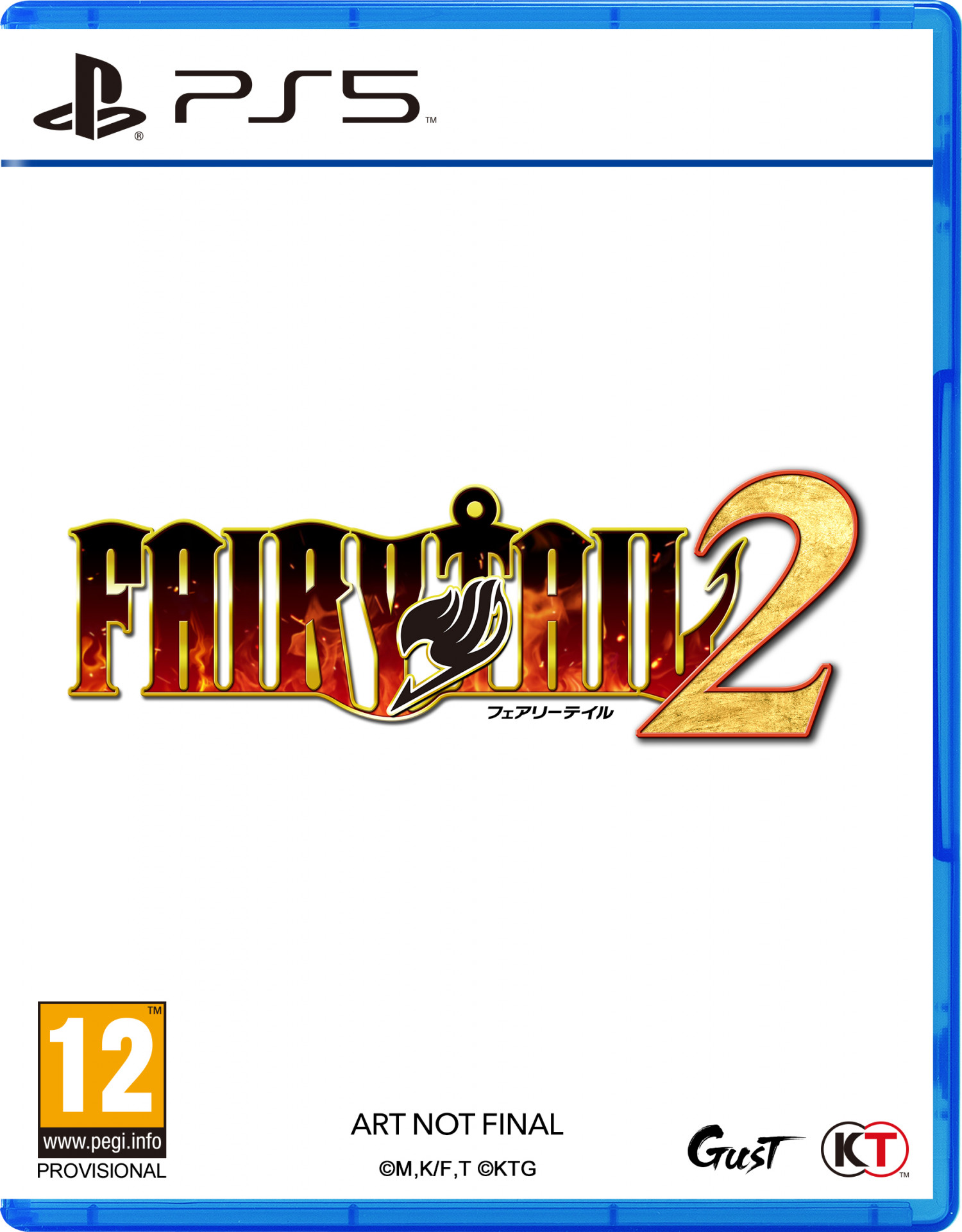


Comments
This Roll20 and Discord collaboration is a game-changer for virtual tabletop gaming. Integrating Roll20 seamlessly into Discord calls streamlines the process and makes playing D&D with friends even easier - it's like bringing the game night experience right to your digital doorstep. Can't wait to see how this partnership evolves the online tabletop gaming landscape
Man, the integration of Roll20 with Discord is a game-changer for online D&D sessions. It's awesome to see these platforms teaming up to make virtual tabletop gaming even more seamless and accessible. Can't wait to give it a try with my gaming group
Man, the collaboration between Roll20 and Discord is a game-changer for virtual tabletop gaming. It's awesome to see these platforms team up to streamline the experience and make it easier for players to dive into their favorite tabletop campaigns seamlessly. This is the kind of innovation that's making online gaming more accessible and fun for everyone.